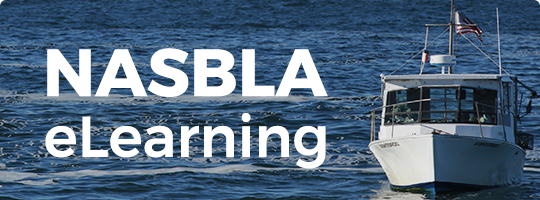Frequently Asked Questions
How do I log into my account?
If you already have a NASBLA account, click the SIGN IN button at the top right corner of the Home page. (It's the same account you use to register for a conference or live training). There, you will see the familiar NASBLA log in screen. Apply your user name and password and voila! Well, that's fine if you have a password but what if you don't have a password or forgot it or are not sure? We can fix that! If you forgot: click the SIGN IN button at the top right corner of the Home page and you will be transported to the NASBLA log in screen. Just below the password box you will see a message that says: Forgot Password? Click that and follow the steps.
If you don’t have a log in, go to the MY ACCOUNT button at the top right on the Home page. You’ll be taken to a page to Login to National Association of State Boating Law Administrators, or you can click the link to Create a User Account.
What is the cost of online events?
NASBLA offers the majority of it educational tools and products at no cost to its members. They are a member benefit. In some cases, to provide the best possible speakers and technology, NASBLA reserves the right to charge.
How do I obtain a transcript of my history?
To obtain a transcript of your recent NASBLA eLearning history, please go to your eLearning dashboard.
How do I obtain a certificate of participation from the webinars or online products I completed?
Many of the online trainings offer a certificate of completion. After you complete all required elements of the products, you'll see the option to View/Print Your Certificate.
Can I access the courses using a mobile device or tablet?
While we are making every effort to deliver content over the variety of platforms, we do not have the ability to test courses for every platform and combination of browsers and will try our best to provide you the content but provide no guarantee. Please feel free to contact info@nasbla.org if you have difficulty with any product and we will be happy to try and troubleshoot any issues.
How do I cancel my registration or get a refund?
All purchases are non-refundable. Please contact NASBLA customer service if you would like to receive credit for a different product or if you have questions: info@nasbla.org.
How do I make suggestions for possible webinar or online course topics or become a webinar presenter?
Please feel free to pass on any suggestions that you have for future topics or inquiries about presenting to info@nasbla.org and we will be happy to consider them for future programming.
What are the system requirements?
It is recommended that you use a high speed/broadband internet connection, a PC with Windows, and Mozilla Firefox or Internet Explorer 11.0 or higher. If you are using a Mac, please use the Safari web browser.
What do I do if I experience a problem when I'm logged in?
If you are already logged into an event and experience a problem (slides stop advancing, streaming audio stops/fails, etc.), please follow the steps below:
Try clicking the “refresh" button in your web browser. It looks like a circle with arrows. Clear the cache in your web browser. Then close your web browser completely. Open your web browser again and try logging into the event again.
How do I access the presentation resource material?
Please go your learning dashboard, select the event, look under the event title and select "Handouts" or "Resources." Any materials or links supplied by the presenter(s) will be located here.
What if I forgot my password? How do I reset my password?
To lookup or reset your password, please click here. (https://nasbla.ps.membersuite.com/default.aspx)
Who do I contact if I still have questions?
Email: info@nasbla.org
| Access Date | Quiz Result | Score | Actions |
|---|