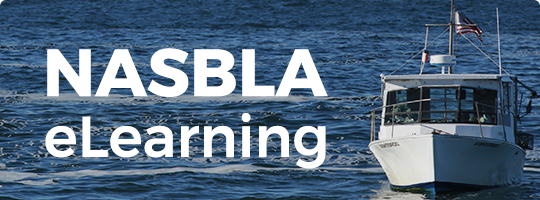Welcome to NASBLA's eLearning Center. We are so glad to have you. Let's get started.
1. Sign in, if you haven't already done so by using the boxes to the left. Your login and password are the same you use for the NASBLA website. Don't have an account? Go here to register. Having problems signing in? Contact info@nasbla.org for help.
2. Take a look around. You can find content a couple of ways. First we've categorized it into four major areas: In-Person Events, Webinars, BOAT Program and Resources. Or you can always click on Catalog on the menu underneath your login.
3. Check out a product. On an individual product page, you'll find things like an overview, speakers, handouts and the components of the product. The components (video, document, course, etc.) are on the right hand side of the page.
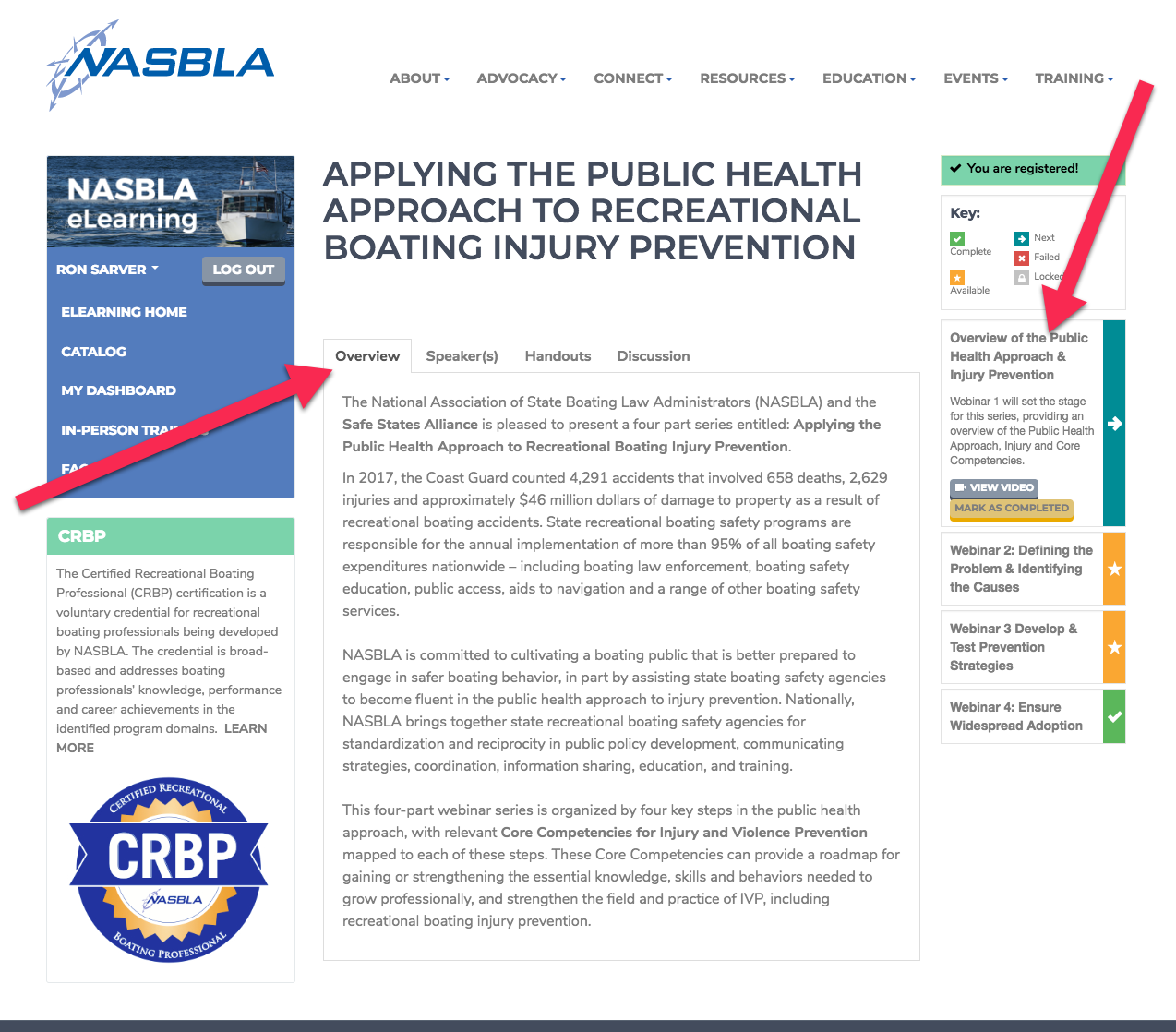
4. Problems? Please email the eLearning Manager with details of what seems to be the problem. The more detail (screenshots, etc.) the better! Be sure to note which browser and operating system you’re using.
| Access Date | Quiz Result | Score | Actions |
|---|